AAAAAAAAAAAAAAAAAAAAAA
This is an online virtual ruler, it could be adjusted to an actual size, and has both metric and imperial scale units, before you use it, please set the pixels per inch to your own device. This is useful to me and welcome to share it or use it.
Adjusting this virtual ruler to actual size
There are some ways to know the pixels per inch to your devie.
- My laptop has a wide screen, size 13.6x7.6 inches, and resolution is 1366x768 pixels, we can calculate this, 1366 divided by 13.6 is 100.44, so the pixels per inch is 100.44
- Search "display by pixel density" online, i am lucky and found my screen has 100 pixels per inch.
- Check your wallet, use any paper money to be our compare object, then search "the width of your paper money" online, when you know the width, you can calibrate the ruler setting via adjuster.
- The most accurate way, after i measure the size of virtual ruler by an actual ruler, i found the markings are not very accurate at 30cm, so i adjust the default pixels per inch to 100.7, now i get an online actual size ruler.
- Each device has their own pixels per inch on screen, for example, my Asus laptop is 100.7, Apple MacBook Air is 127.7, Xiaomi Mi Pad 3 is 163, my mobile phones (Sony Xperia C5, OPPO R11 Plus) are both 122.6, Apple iPhone 5 is 163, iPhone 7 is 162, iPhone X is 151.7.
Compare ruler with credit card
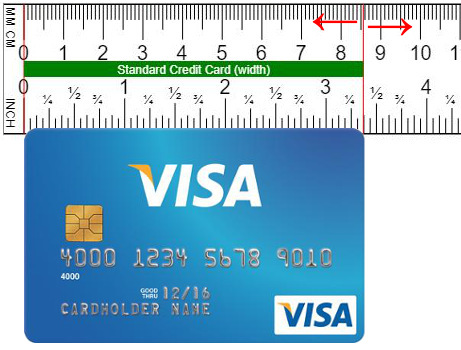
Dragging ruler adjuster left or right to fit the size of the reference, remember to save the setting for next time, after save the setting, refresh your brower to check the result. On the most popular browsers you can press the F5 key or click on the refresh button.
What do you think about this online ruler?
Try this ruler on your smartphone
Scan QR Code To Open Browser
Share with your friends
Welcome to share this online ruler to your friends, if you do like it.
Help us improve this webpage
Would you like to help improve the content of this page ?
We are looking for volunteers, to help us improve the page content in English U.K.
We offer two methods to edit this page.
- Editing directly on the current page, click "Edit Mode" button below, then you can change the text on the page directly, when you finished the editing, click "Save To Server" button.·
- Use the translation page, click "Translation Page" button below to open the translation page, follow the English guide, fill in the appropriate English U.K. description, when you finished the editing, click "Save" button.
Editor Records
- IP:86.1.15.142, 2023/04/05 17:59:37
- IP:86.1.15.142, 2023/04/05 17:59:37
- IP:174.116.116.90, 2023/03/18 13:48:46
- IP:104.149.190.138, 2022/10/01 06:55:39
- IP:216.109.50.179, 2021/04/22 13:12:03
We record editor's information to reduce abuse.
Length Unit Converters
- Convert Centimeter or Millimeter to Inches : convert millimeter to inches, centimeter to inches, inches to centimeter or millimeter, include convert decimal inch to fractional inch (for example 1.45" = 1 7/16").
- Convert Meters to Feet : convert meters to feet and inches, or convert feet and inches to meters.
- Convert Yards to Meters : yards and meter converter, convert yards to meters, or meters to yards.
- Convert Centimeter to Millimeter : millimeter and centimeter converter, convert millimeter to centimeter, or centimeter to millimeter.